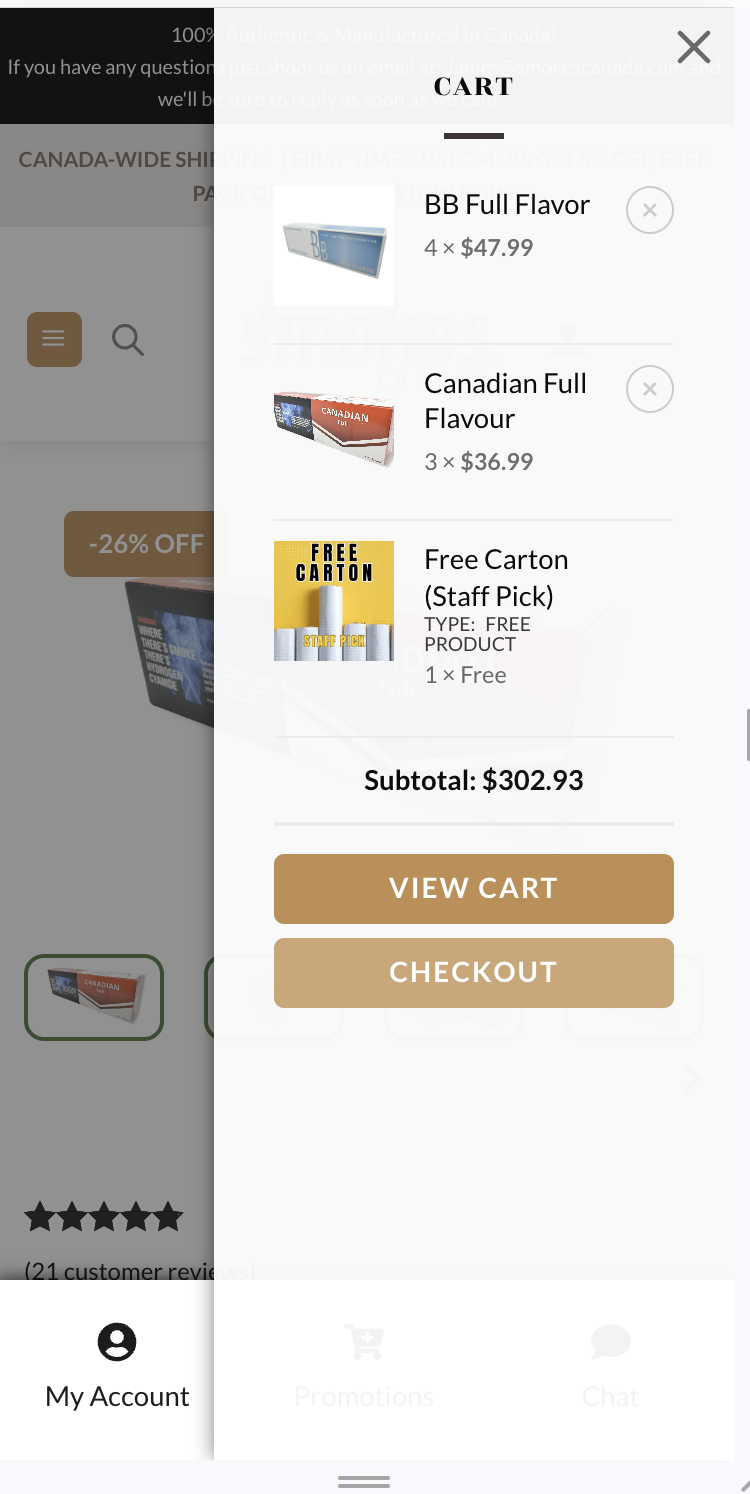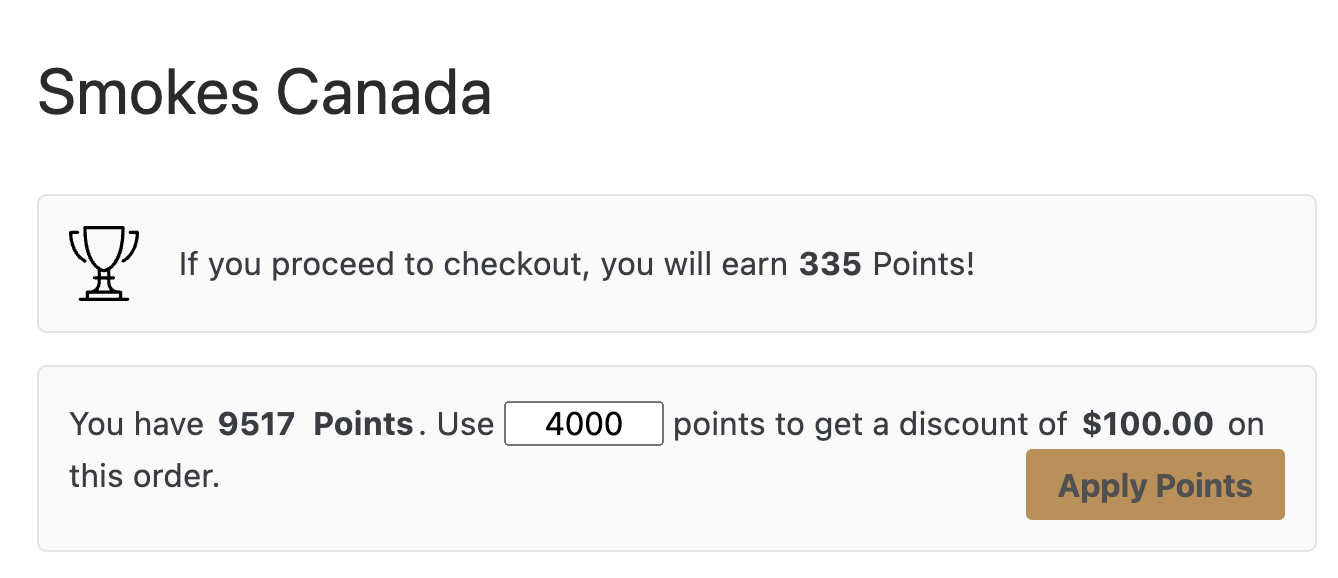Use your points for discounts off your purchase!
- Make sure you’re logged in to your account or you can create one here
- After your done adding products to your cart, simply select “Checkout” from your cart page
- At the very top of the checkout page you will see an option to redeem points (Please note you can redeem up to $100 or 50% of your order in points)